The Dremel 3D20
- Joseph Muller III

- May 23, 2019
- 3 min read
Let’s get one thing straight: I love my Dremel 3D20 3D printer. My parents bought it for me last Christmas and I don’t think its stopped running since I plugged it in (kidding, I live in a studio apartment so taking time to ventilate my work space/bedroom is pretty important for my lung health). But I have used it more than any other gift I’ve received in my life – decorations, kitchen utensils, drones, you name it. My room is littered with PLA masterpieces and the debris of failed prints, each one having taught me something useful about the world of 3D printing:
ALWAYS level your print bed. Once you start assuming the bed is level, you have lost.
Keep a pair of fine-tipped tweezers by your printer to fetch obstructions while the first layer is being deposited.
Rafts are worth the extra filament. Especially for anything with a broad base.
Don’t even attempt to sleep in the same room as your 3D printer. Unless you want to dream about robotic massacres, wait until morning.
Its been a learning process, but my Dremel has made my entrance into the hobbyist world an easy one. The printer has an incredibly responsive touch screen that provides step by step instructions for leveling your bed and replacing the filament spool. It came with a long USB cable so I can upload files directly from my computer. The Dremel 3D20 Idea Builder software is also extremely straightforward and I can now pull a file off of Thingiverse, slice it, and start printing in about 5 minutes…..
…if the print doesn’t need supports.
Hacking the 3D20
If you can’t print supporting structures, over half of all the amazing 3D printed objects on the internet are no longer options for you. Sorry, pal. This was one of my biggest grievances with the 3D20 once I figured out how to use it.
The Idea Builder Software can’t add supports.
What was even more frustrating was that supports added using the Digilab 3D slicer wouldn’t stick when files were moved from Digilab to the Idea Builder.
Added supports in Digilab

Loaded .stl file in Idea Builder

WTF
This was frustrating and I tried a bunch of different workarounds until I finally decided to look at the file types in a text editor (shoutout to Notepad++).
It turns out, the 3D20 will only print .g3drem files and these are generated once you click the “build” button in the Idea Builder software.
Why does this matter?
Well each .g3drem file contains a long string of code on its first line that is necessary for the printer to process it (I don’t know why this is necessary, I just know that it is).

Everything underneath this first line of code is G-code, which is basically the language that 3D printers use to determine where the print head should move, how fast it should move, what temperature it should be, and so on. Once I realized this, I decided to directly edit the .g3drem file.
Steps for adding support structures
Load the original .stl file into the Idea Builder software and press “Build” This will generate the .g3drem file which you will edit later
Cancel the build on your printer
Load the original .stl file into the Dremel Digilab software and add your supports by clicking the checkbox on the right side of the screen
Click “Prepare”
Click “Save to File” and choose to save your file as a .gcode file
In Notepad++, open both your .g3drem (step 1) and .gcode (step 5) files *You can view these files side by side by right clicking on one of the tabs and selecting “Move to other view”
In the .gcode file, copy everything below the line that reads “M108 T0”
In the .g3drem file, remove everything below the line that reads “M108 T0” and paste in the G-code
Save
Back in the Idea Builder software, load the .g3drem file
Build that puppy
This should work pretty nicely for most basic support structures. I haven’t experimented too much with it yet but it’s allowed me to print everything I’ve wanted to print and I think this adds at least $100 worth of value to the printer.
Disclaimer
As cool as this workaround is, there is one downside. The first line of code in the .g3drem file seems to contain the estimated print duration information. It does not recalculate this value when the supports are added and depending on the amount of support that is needed, the difference could be significant.
One example of this:

Anyways, I hope this helps all Dremel 3D20 owners in the world!
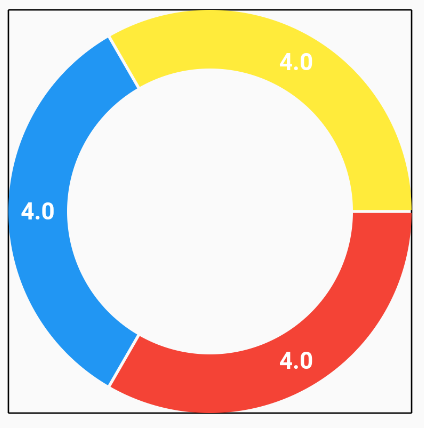


Comments